anonymous216.73.216.223
Room Booking for Microsoft 365 GCC High
Seamless scheduling integrated with Microsoft 365 GCC High
Door Tablet enables secure, compliant room booking tailored for Microsoft 365 GCC High environments. This page details our deployment options to help you choose the best fit for your organisation’s security and infrastructure needs.
VIDEO: Door Tablet and Microsoft 365 GCC High
This page supplements the page which generally describes the Door Tablet availability for Microsoft 365.
Connecting to Microsoft 365 GCC High
Connecting to Microsoft 365
Microsoft 365 GCC High and Door Tablet On-Premise
The Door Tablet server software runs entirely on your own infrastructure, giving you full control over your data and environment. Only clients, including all Door Tablet endpoints, within your internal network can connect to the server, enhancing security and compliance. This setup is ideal for organisations with strict data governance and regulatory requirements.
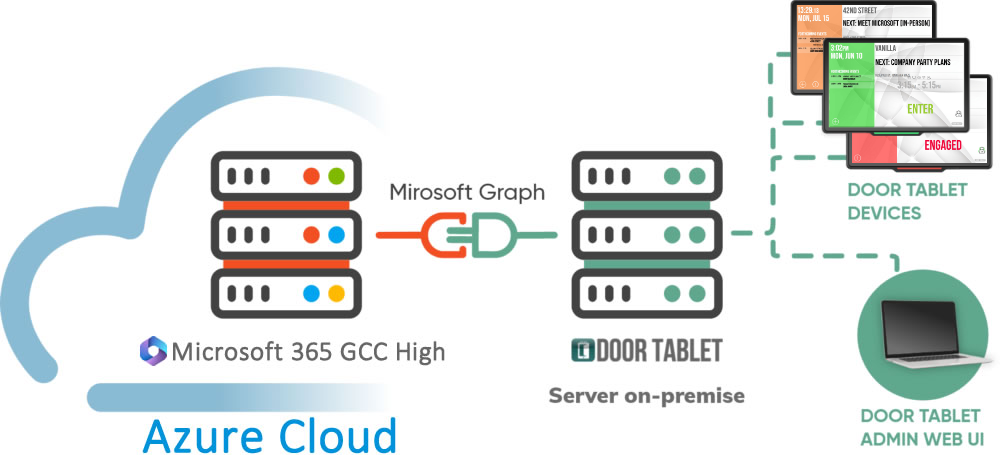
Microsoft 365 GCC High and Door Tablet Cloud Server
You can also host the Door Tablet server software on cloud infrastructure that you manage yourself. This option lets you benefit from cloud scalability and availability while maintaining control over the server environment and data. It suits organisations that want a cloud-based setup but prefer to manage the infrastructure.
Microsoft 365 GCC High and Door Tablet CONNECT
Door Tablet CONNECT is our secure, cloud-based, multi-tenant solution hosted on AWS infrastructure. With this option, we manage all backend infrastructure, there’s no need for you to provision or maintain servers. Our GCC High–compatible implementation runs on U.S.-based infrastructure, allowing federal contractors and government agencies to enjoy seamless meeting room booking with full compliance and security.
Why Choose Door Tablet + Microsoft 365 GCC High
- Built for Government & Defence Compliance: Door Tablet integrates seamlessly with Microsoft 365 GCC High, supporting FedRAMP High, ITAR, DFARS, and CJIS requirements—ideal for U.S. government agencies, defence contractors, and regulated organisations.
- Secure & Private Scheduling: All room bookings remain fully within your GCC High environment, ensuring maximum data protection and adherence to U.S.-only infrastructure mandates.
- Seamless Integration: Door Tablet synchronises directly with GCC High resource calendars, delivering real-time room availability and booking visibility across your secure Microsoft 365 tenant.
- Enterprise-Grade Reliability: Scales from small government offices to multi-site federal agencies while maintaining high performance, availability, and uptime.
- Consistent Workspace Management: Whether you’re managing meeting rooms, huddle spaces, or hot desks, Door Tablet provides a unified, intuitive interface across all displays—without compromising compliance.
Getting Started with Microsoft 365 GCC High Integration
All Door Tablet functions are supported in this configuration. Ask your administrator to:
- Create App registration in your Microsoft 365 instance
- Provide you with app details which you insert to the Door Tablet server software
VIDEO: Connecting to your own Microsoft 365
Click here for information about connecting to Microsoft 365
doortablet/dtcms.nsf/doortablet/dtcms.nsf::/doortablet/css/dt.css?rnd=45671" id="dt-css" data-dummy="pagespages1DE3573F6B243DAF80258ADC00414230Microsoft 365 - GCC High - Door Tablet